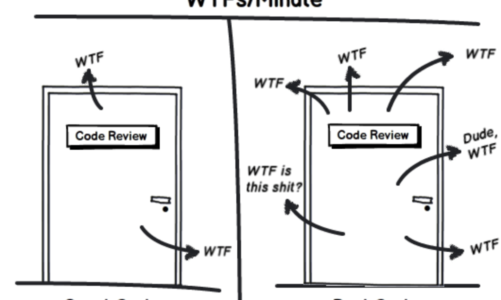Se necesitaba pasar información utilizando un método y de esta manera poder mostrar una ventana modal de pantalla completa.
.css
.modal-dialog {
max-width: 100%;
margin: 0;
top: 0;
bottom: 0;
left: 0;
right: 0;
height: 100vh;
display: flex;
}Otro archivo .css
.test-modal .modal-dialog {
max-width: 100%;
margin: 0;
top: 0;
bottom: 0;
left: 0;
right: 0;
height: 100vh;
display: flex;
position: fixed;
z-index: 100000;
}Y en el template este código
<div>
<b-button v-b-modal.modal1>Launch demo modal</b-button>
<!-- Modal Component -->
<b-modal class="test-modal" id="modal1" title="BootstrapVue">
<p class="my-4">Hello from modal!</p>
</b-modal>
</div>Fuente: https://stackoverflow.com/a/55345645/2400373